Freehand software
In each version of the Freehand software, the black overprint output was selected during color separation printing. The definition of the black and the imprint threshold used remained very good. The color separation results of the C version are shown in Figure 3.
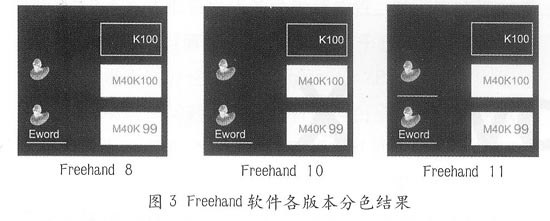
The embossed black threshold is: K100+C(0)+M(0)+Y(0), that is, when a color contains K100 component and no component of CMY, the black overprint output is selected. Emboss black. Conversely, if a color containing the K100 component also contains any component of CMY, the black is hollowed out, which is the same as for the IIIustrator CS and IIIustrator CS2.
However, for the Freehand version 8 to 10 software, if the text and lines contain any component of K100 but also any component of CMY, the black will still be imprinted. But if this happens in the Freehand 11 software, the black in the text will be imprinted and the black in the line will be hollowed out, as shown in Figure 3. In addition, the black imprint threshold can be modified during color separation printing.
CorelDraw software
With each version of the CoreIDraw software for color separation printing, when the black overprint output is selected, the black imprint threshold value is kept very good consistency, and has a strong printing utility, and the color separation result is shown in FIG. 4 .
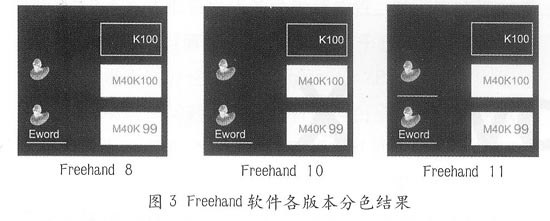
The embossed black threshold is: K (≥95) ten C (0-100)+M (0-100)+Y (0-100), that is, if a color is selected after black printing is selected for color separation printing The composition containing Kâ€95 can also contain any component of CMY and imprints black. Conversely, if a color contains a component with K ≤ 95, black is hollowed out. You can also modify the black stamping threshold in the Tools\Options\Wide Area\Print Styles menu.
When several other softwares use QuarkXpress, InDesign, PageMaker to perform color separation printing, the default black stamping threshold is: K100 C(0) X M(D)+Y(0), ie, by default, if A color contains a component of K100, and åˆ; any component containing CMY will be imprinted on black when the color separation is output. Conversely, if the color contains any component of CMY, the black will be hollowed out during color separation, but the specific details are different. The best of them is the QuarkXpress software, which can imprint images, lines, text, and color blocks of the K100 by default. Second is the PageMaker software, but it cannot press the K100 monochrome images by default. Printing process; InDesign software can only emboss the text and lines of the K100 by default. The c-color separation results obtained with these three softwares are shown in Figure 5.
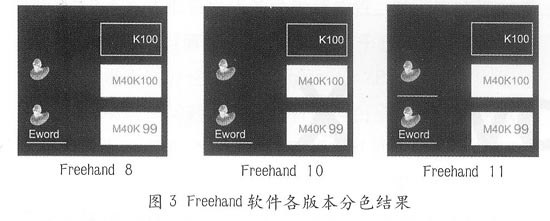
PageMaker software can modify the black imprint threshold in the "File \ Custom Format \ Trap" menu. InDesign software can modify the default black stamping threshold in the trapping settings. QuarkXpress software can modify the default black imprinting value in the preset trapping settings.
Analysis and summary
This article discusses only when using the software's built-in color function to select the black overprint output option. Each software's black color separation method can be seen to have a very different processing method and result. See Table 1. Because the file content, color blocks, arrangement and composition are all different, different color separation methods are needed, but my personal opinion is that the color separation processing method of CorelDraw software is suitable for most printing requirements. If a color contains more than K95, whether or not it also contains CMY components, and no matter how many CMY components, as long as the black overprint output is selected, the black will be imprinted during color separation, whether it is images, text , or lines, which are also the way many RIPs and workflows are used today.
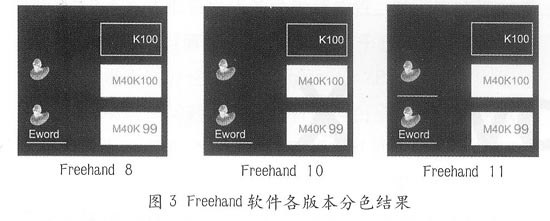
In order to obtain consistent and correct results, the following two methods are usually used.
(1) Understand the color separation processing of each software under the black overprint option, without using the imprint black function provided by the software. Specify the black parts that need to be imprinted one by one, or change the color composition to obtain the correct separation result. In the past when the author was engaged in the output work, the most commonly used method was this treatment, but the efficiency was low and it was easy to make mistakes.
(2) Save the file as a colorless PS or EPS format, and perform color separation processing by RLP or workflow. This can avoid differences in color separation due to different software, resulting in consistent results. This is a better way of handling. Its stability and consistency can all be guaranteed. However, some high-level software may have incompatibility with Japanese Confucianism and workflow. Second, traps specified in prepress software (such as QuarkXpress, InDesign, PageMaker) will not work in this mode. For this purpose, it is best to use RIP or workflow trapping together to meet the requirements. Separation results.
Author/ Song Jiaqi Information Source: Printing Technology
Zipper Purse,Mini Purse,Functional Mini Purse,Coin Wallet,Shopping bag
Dongguan Jinying Handbags Co.,Ltd , https://www.jinyingnicebag.com