Today's general printed manuscripts are designed to embody the individuality of the product as a product. Great efforts have been made in designing colors. When manuscripts are designed, the average designer loves to use computers for color correction in order to achieve satisfactory results. However, it is often found that the design drafts that originally looked very satisfactory on the screen have a greater color appearance during proofing or after printing, affecting the overall appearance. As a result, some of the more demanding customers directly returned their prints, causing huge losses to the printing factory. In the course of investigating responsibility, all relevant departments are still tangled up.
Why does the difference between screen display color and printing color appear? Is the monitor having a problem? Or is it a problem with printing? Or both? Can these differences be avoided? To understand these issues, we must start with color management.
1. What is color management
Color management is how to control and describe what we see on a computer screen, what the scanner captures, the color samples, and the image colors printed by the printer. From image creation or color capture to final image output, performing color conversion is done in a systematic way. In the process of converting from one device to another (whether from a computer to a printer, or from a proof to a printer), the color management system maintains and optimizes the fidelity of color as much as possible. In short, color management is to ensure that the color is always consistent throughout the entire process of input, processing, and output, which is often referred to as "what you see is what you get."
2. ICC files in color management
When it comes to color management, what I have to say is the ICC Color Profile. In 1993, the International Color Consortium (ICC), a group of eight computer and electronic image developers, developed a system for managing color by creating a device's color profile. This color profile is It is called ICC color profile file, or ICC file for short. The ICC file depicts the color gamut characteristics of the device in a hardware-independent color space. Applying to reality requires hardware devices in each color flow, including input, display, and output, to have their own ICC file.
Under the guarantee of ICC standard, the device's characteristic file can realize accurate image display and output. The introduction of this color management software allows operators to get rid of the tedious manual color correction work. The corresponding color management software transfers and converts colors between scanners, digital cameras, color monitors, proofing equipment printers, and other devices based on ICC profiles.
3, color management system (CMS)
To perform color management, ICC profile files are not enough. There is also a need for a system that can interpret the ICC files for each hardware and perform related processing. This is the Color Management System (CMS). The basic structure of the color management system is based on the operating system. The CIE Lab becomes the reference color space. The ICC profile records the characteristics of the input or output color of the instrument. The application software and the third party color management software become the user's color control interface. Color profiles such as ICC and ColorSync 2.0 are stored in a specific folder on the hard drive of the computer. When color conversion is required, the operating system will search for the required profile from this folder.
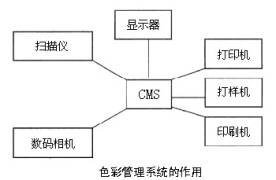
As shown above, through the color management system, it is possible to build correlations between various hardware and make the colors consistent in the input, display, and output processes.
4, the basic process of color management
To perform a color, there are three basic steps to follow: calibration, characterisation, and color conversion.
The first step: Calibrate the equipment.
In order to ensure the reliability of the color information during the transmission of various hardware, the color input devices, display devices, and color output devices in the color flow must be calibrated so that they are in a standard state. For input, display, and output devices, their calibration methods are not the same:
Input Device Calibration Input device calibration calibrates the brightness, contrast, black and white fields (balance of the three primary colors of RGB) of the input device. Taking the calibration of the scanner as an example, after the scanner is initialized to zero, the same image data should be obtained at the same time for scanning the same original.
Display Device Calibration Display device calibration is to make the display device display characteristics meet the ideal parameter values ​​set in the device description file, so that the display card is based on the color data of the image data, and the color is accurately displayed on the display screen. It can be adjusted through software provided by the system or software provided by other software manufacturers.
Output Device Calibration Output device calibration refers to the calibration of printers, imagesetters, proofers, and printers. According to the device description file provided by the device manufacturer, the characteristics of the output device are calibrated so that the device is output according to the factory-standard characteristics. When calibrating proofing and printing equipment, the printed materials such as paper and ink used for calibration must meet standards.
The second step: characterization.
The characteristics refer to each color input or color output device, or color pigments (such as inks, display screen dyes, etc.), which have a certain color gamut or color rendering capabilities. The purpose of characterization is to determine the range of color representation of the device or material and to mathematically record its characteristics for color conversion.
For input devices and display devices, a known standard colorimetric value table (such as the IT8 standard color scale, see the figure below) is used to compare the colorimetric value of the table with the colorimetric values ​​generated by the input device. The chromaticity characteristic curve, and then the color space of the input device is generated against the device-independent color space; for the output device, using the color space diagram, the output color gamut characteristic curve of the device is obtained, and the device-independent color space is compared. Generate the output device's color profile. These description files are bridges from the device color space to the standard device-independent color space.
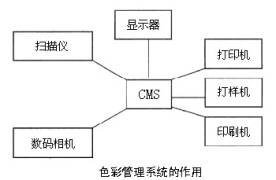
Electric Pepper Mill,Electric Mill,Electric Spice Grinder,Automatic Salt Pepper Grinder
Yongkang Lianyang Industry & Trade Co., Ltd , https://www.lianyangmill.com